
1、在IDEA下新建Maven工程,并选择webapp骨架
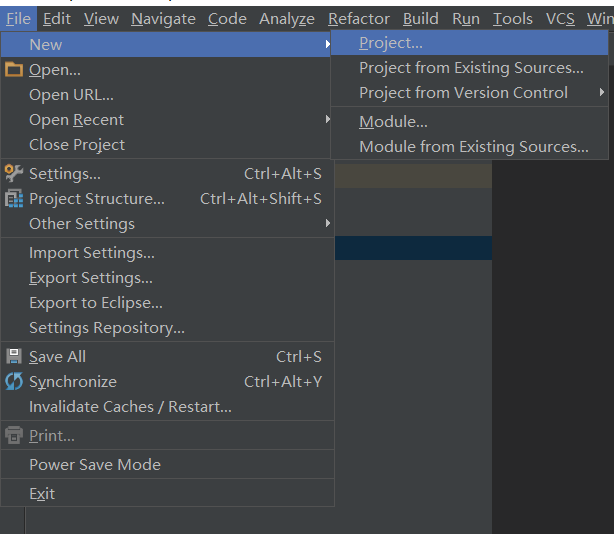

2、设置工程属性



3、按照Maven的约定,设置文件夹
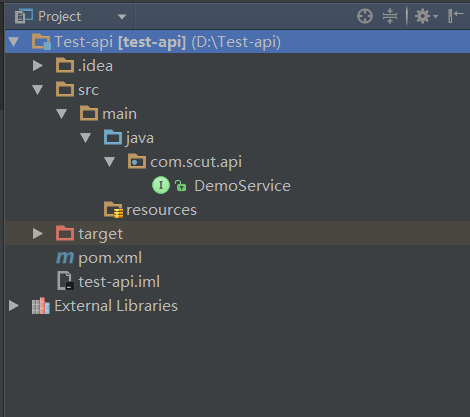
4、配置pom.xml
4.0.0 com.zx test-api 1.0-SNAPSHOT nexus maven2 私服url true false daily nexus maven2 私服url true false releases Nexus Release Repository 私服url snapshots Nexus Snapshot Repository 私服url
5、DemoService
package com.scut.api;public interface DemoService { String sayHello(String name);} 6、将test-api进行编译(compile)、打包(package)、部署(deploy)


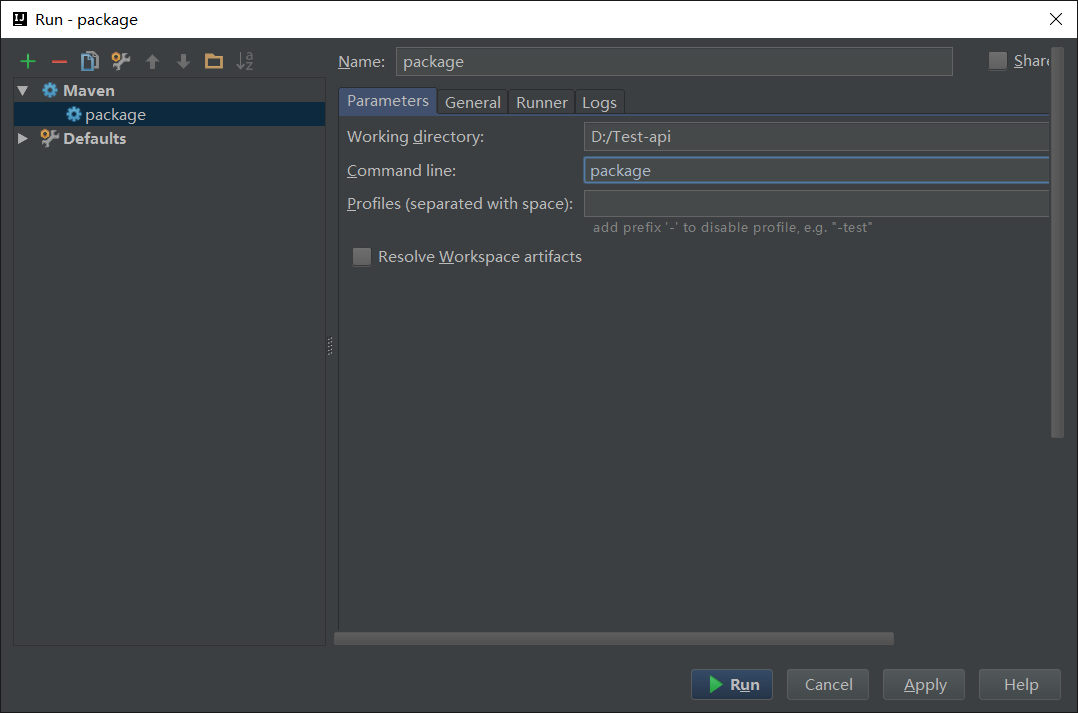

7、然后私库上能看到部署上去的test-api

以上